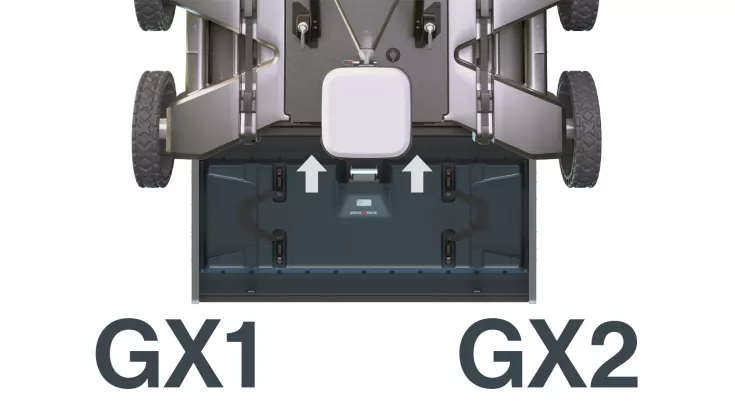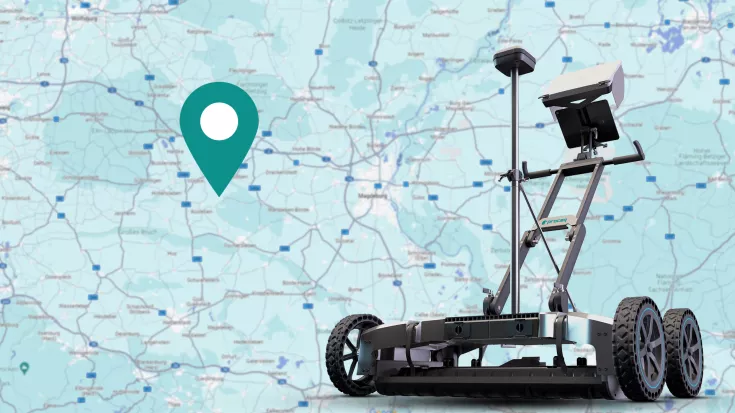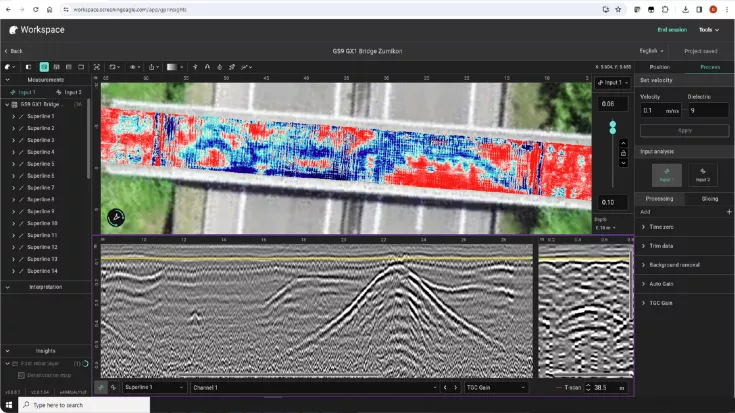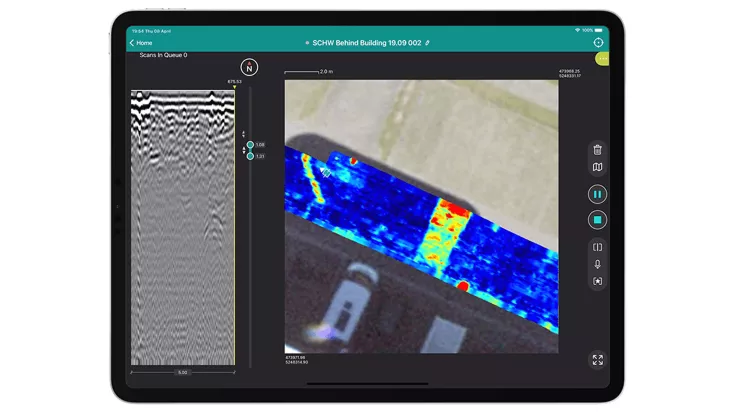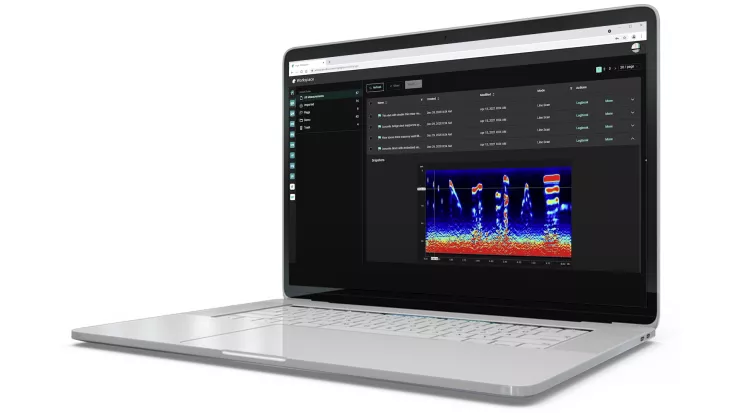Proceq GS9000
TitleGS9000 Multichannel Ground Penetrating Radar
Do you need data from the subsurface of a road without destroying it? Then the GS900 multi-channel GPR is just right for you.
With the new GX array modules, you can survey the subsurface with high accuracy in the shortest possible time and view the data in real time on the iPad. There is also a larger work surface, so you can now capture more data even faster.
TitleExchangeable sensor modules
Screening Eagle has developed two GPR array modules (GX1 and GX2) for the GS9000 with the new multi-channel technology to enable a wider range of applications.
GX1 GPR array module
The GX1 module is intended for high-frequency GPR applications such as bridge inspections or asphalt layer testing. With this module, which has 50 channels and a frequency of 500 – 3,000 MHz, a very high resolution is achieved, particularly in the first few meters.
GX2 GPRarray module
In contrast to the GX1, the GX2 module is more suitable for deeper inspections, such as mapping underground supply lines or archaeological explorations. With the GX2, which has 11 channels and a frequency of 30 – 750 MHz, objects at a depth of 2 – 3m can be easily detected.
TitleGeoreferencing
If you are using the GS9000 Pro, you can georeference the captured data using the GNSS receiver. By georeferencing the data, you can assign your scans an exact position on a map, which can lead to a better display, for example.
Georeferencing can be very helpful if you have several data sets, i.e. many scans. If you collect several scan data sets in a project, you can then load them into a map system and check which locations you have already examined.
TitleReal-time visualization on the iPad
To control the ground penetrating radar, you only need one app, which can be downloaded free of charge from the App Store. With the Proceq GPR Subsurface App for iPad, you have full control over the GS9000 and can see your data with real-time visualization on the iPad.
For a better analysis of the data, Screening Eagle has integrated a number of modes in the app, such as the A-scan, line scan, time slice view or map view.
As soon as you notice an important point during the scan, you can note it with a comment in the form of a voice message, a photo or a tag.
TitleScreening Eagle Workspace - Software for post-processing
With Screening Eagle's web-based software, the data is uploaded to the cloud after collection and assigned to your personal workspace.
Without having to transfer the data to a data carrier first, you can start processing the data immediately.
In addition to the Screening Eagle apps, you get access to Workspace – the data management and collaboration platform that improves your workflows. In Workspace, you can manage and share your subsurface investigation documentation anytime, anywhere.
TitleMobile mapping for the subsurface
Do you want to map a large road network underground? Then this mobile mapping solution from Screening Eagle could be of interest to you. The GM8000 is a vehicle mount for the GX array modules and therefore offers a solution for long distances of underground mapping. As with the GS9000, you can choose between the GPR array modules to maximize your benefits.
The GM8000 system is mounted on the vehicle in minutes and is controlled with the iPad via the Proceq GPR Subsurface App.

TitleApplications of the GS9000
With the new modular GX1 and GX2 sensors, Screening Eagle has managed to create an even wider range of possible applications.
You can now decide whether you want to obtain highly accurate images in the first few meters or whether you prefer deeper underground.
TitleApplication examples for the GS9000 GPR at a glance
The GS9000 is suitable for the following areas:
- Damage Prevention
- Underground excavation safety
- Utility localization and mapping
- Sursurface Utilities Engineering (SUE)
- Surveying & reality capture
- Road inspection
- Bridge Inspection
- Geophysical surveys
- Archaeology
- Forensics & UXO
- Precision agriculture
Underground utility engineering & mapping of supply lines
Locating underground pipes, ducts and utilities for safe excavation or utility mapping.
Road & bridge inspection
Structural diagnostics and monitoring of bridges, concrete structures and roadways.
Geophysical investigations
Geotechnical projects and detection of geological anomalies and hazards.
Archaeology & forensic investigations
Investigation of archaeological sites, detection of unexploded ordnance.
TitleGX1 or GX2 array module?
Depending on the array module used, the GS900 ground penetrating radar offers you various application options:
| GS9000 with GX1 | GS9000 with GX2 |
|---|---|
| Condition and deterioration of bridges | Mapping underground utility systems |
| Investigation of concrete pavements and moisture | Detection of underground cavities |
| Analysis of the thickness of asphalt layers | Archaeological investigations |
| Detection and mapping of fiber optic cables | Investigations of UXOs |
TitleProceq GS9000 - Quickly ready for use
The GPR can be set up in just a few simple steps and optimally adjusted for the respective user. For example, the sliding device and the inclination of the iPad can be adjusted for the best working conditions. Even longer measurements are no problem.
Thanks to its lightweight design, removable wheels and folding sliding device, the GS9000 can be easily stowed away in a transport case.
TitleWorflow with GS9000 multi-channel GPR
The Screening Eagle ecosystem offers a reliable and efficient workflow with the ground penetrating radar. After attaching the GX module to the sliding carriage, you can start collecting data with the iPad and the Proceq GPR Subsurface app.
In the app, you can visualize and comment on the recorded data in real time. The app automatically synchronizes with the Screening Eagle Workspace, a cloud application that allows you to access your projects from anywhere.
For detailed post-processing, you can optionally import the data into GPR Insights.
Translated with DeepL.com (free version)
TitleHow the GX array module works
The GX array module is based on Screening Eagle's patented multichannel GPR technology. In contrast to pulsed GPR, where the signal is centered around one frequency, resulting in a compromise between resolution and depth of inspection, Screening Eagle's technology has a decisive advantage.
With Stepped Frequency Continuous Wave (SFCW), the GS9000 emits a very broad spectrum of modulated frequencies. The combination of all frequency responses enables the detection of objects from small to large depths in a single scan.
TitleProceq GPR Suburface app
The Proceq GPR Subsurface app makes data collection and analysis possible in the first place.
With the app, you can manage your projects, view and comment on data in real time and synchronize or export it to the Screening Eagle Workspace.
TitleScreening Eagle Workspace
The collected data is uploaded directly from the iPad to the Screening Eagle Workspace so that you can access your data at any time.
In addition to the collected projects, you can also collaborate with other users and exchange information about your projects.
You can also export the data in a format of your choice and process it further in GPR Insights, for example.
TitlePost-processing in GPR Insights & GPR Slice
GPR Insights
GPR Insights is an intelligent, web-based data analytics solution for GPR service providers, pipe network engineers and geoscientists that increases productivity, profitability and scalability with intuitive, platform-independent software for advanced analysis of any GPR data.
GPR Slice
GPR Slice is the most renowned GPR imaging software with long proven and powerful algorithms. Since 1994, GPR Slice has provided the most comprehensive imaging capabilities for generating 2D/3D images of the subsurface for a wide range of geotechnical, engineering and archaeological applications.
TitleTechnical specifications
Combination with GX1 | Combination with GX2 | |
|---|---|---|
| Radar technology | Stepped-frequency GPR | |
| Modulated frequency range | 500 - 3000 MHz | 30 - 750 MHz |
| Number of channels | 35 (VV) + 15 (HH) | 11 (VV) |
| Channel spacing | 2.5cm (VV), 5.5 cm (HH) | 7.5cm |
| Scan width | 0.85m | 0.82m |
| Scan rate | 27500 scans/s | 22000 scans/s |
| Time window | 35ns | 100ns |
| Spatial interval | Up to 100 scans/m | |
| Dimensions | 722x1178x443mm | |
| Weight | 45kg | |
| Wheel encoders | 2, on rear wheels | |
| Ingress protection (IP) / sealing | IP65 | |
| Power consumption | Off-the-shelf power bank | |
| Autonomy | 6 hours | Hot-swappable | |
| Operating temperature | -10° to 50°C | |
| Operating humidity | <95% RH, non-condensing | |
| Connectivity | WiFi, USB-A, USB-C, Lemo | |
| GNSS satellites | Multiband GPS + Glonass + Galileo + Beidou | |
| GNSS real-time corrections | SSR augmentation / NRTK-compatible | |
| GNSS real-time 3D accuracy | Typ. 1 - 5cm | |
| GNSS initialization time | Typ. 5 - 30s | |
TitleProceq GPR Subsurface iPad app
| Proceq GPR Subsurface | Function |
|---|---|
| Field methodology | Line Scan Grid Scan Free Path |
| Live image processing | Time Slice View (georeferenced) Hilbert migration Depth range adjustment Dynamic Gain / Manual Gain Sensitivity filter Background removal filter Noise cancellation filter Frequency filter |
| On-site annotations | Tags Points of interest Photos Voice markers Markups Linework |
| Display settings | Slice depth and thickness Auto / linear / time amplification Background removal Multilayer dielectric constant Time window Noise reduction filter Frequency filter Low pass filter Color palette Object layers |
| Cloud Services | Live data synchronization to Workspace Permanent data storage Raw data export to SEG-Y Instant CAD / SHP / KML generation Instant report generation Share via url |
| Export formats | SEG-Y DXF SHP KML HTML |
| Coordinate system | EPSG global database Local grid models Geoid models |
| Languages | English Spanish French German Italian Chinese Japanese Korean |
| Display unit | Any iPad® or iPad Pro® ¹ Recommended: iPad Pro WiFi + Cellular Screen resolution: up to 2732 x 2048 pixels Storage capacity: up to 2 TB |
Better advice for users
Are you interested in our offer or would you like to find out more about Proceq GS9000? Then give us a call today and arrange a free, non-binding consultation. We will answer all your questions. As both a dealer and a user, we are ideally positioned to support you after your purchase.