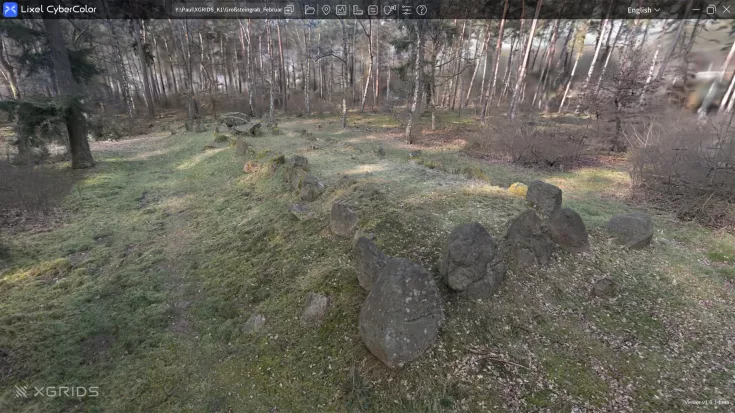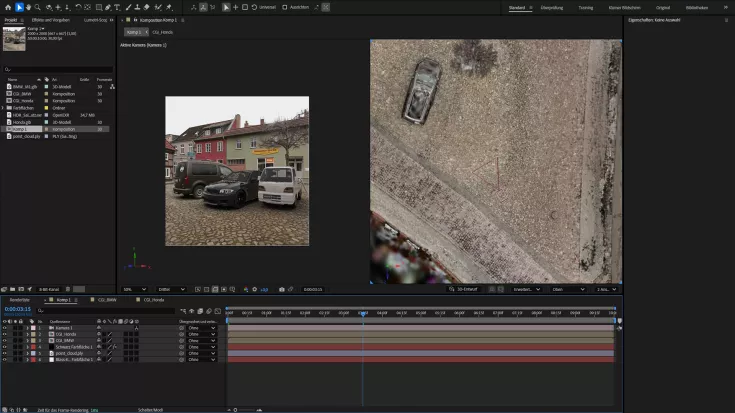Lixel Cyber Color from XGRIDS
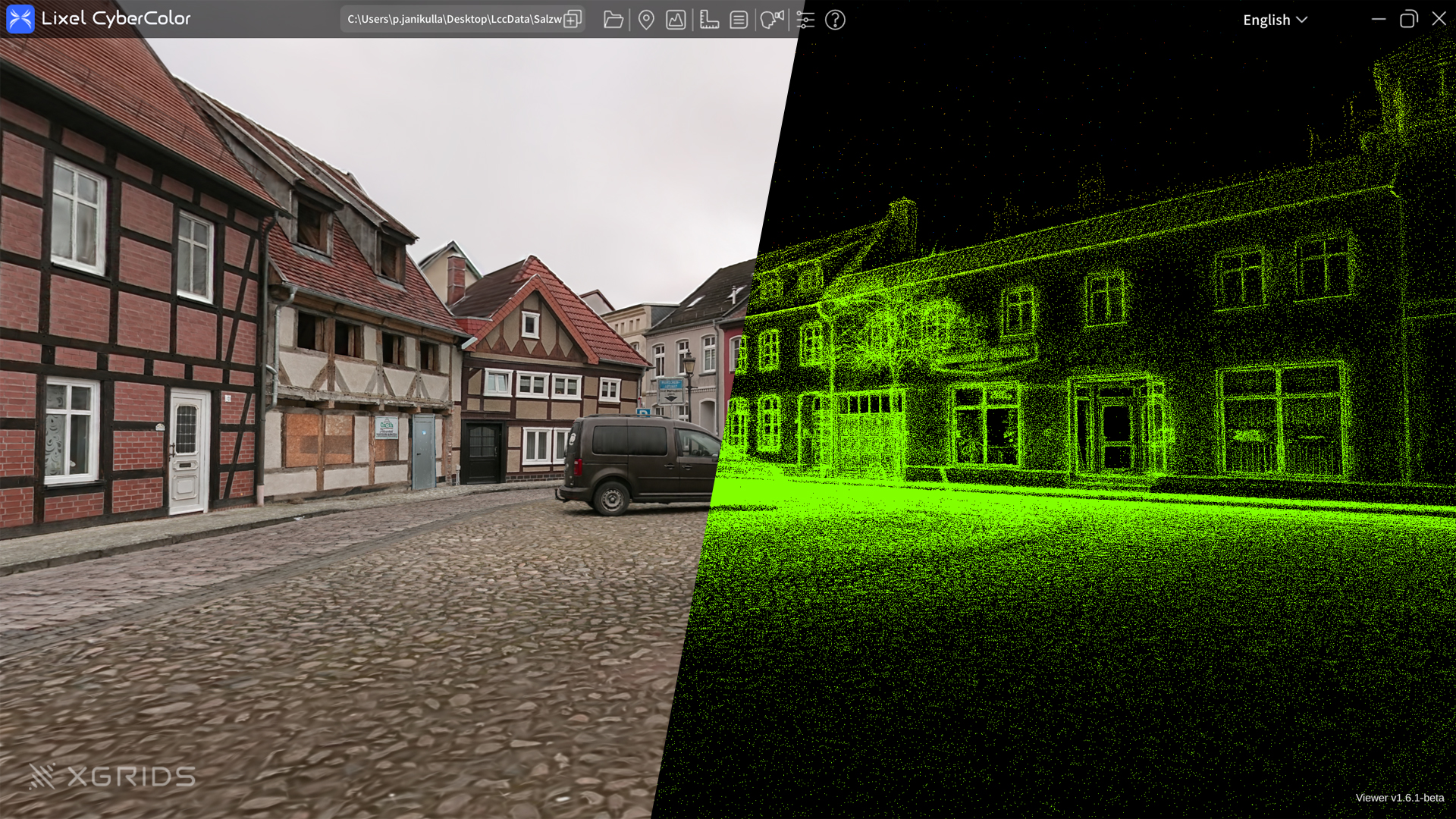
TitleWhat is Lixel Cyber Color?
Lixel Cyber Color (LCC) is an advanced solution from XGRIDS for the efficient processing and visualisation of 3D data generated by SLAM-based mobile acquisition systems and image data. The technology allows large amounts of spatial data to be captured quickly and accurately. By combining image data and laser data with advanced algorithms, accurate 3D models are created according to the Gaussian splat principle, which can be used for various applications such as measurements and visualisations.
TitleAdvantages of Lixel Cyber Colour:
- Efficiency: Fast generation of models (e.g. 5 minutes acquisition time → 100-150 minutes processing time).
- Compact data: LCC models are about 1/5 the size of comparable data formats.
- High scalability: The models are not only measurable, but also easy to edit and can be optimised for further applications.
TitleHow the LCC workflow works
The LCC workflow can be implemented in just a few steps:
1. collect data: Use the XGRIDS devices Lixel K1 or Lixel L2 Pro to collect data with the ‘Pointcloud & LCC’ function activated.
2. process data: Import the collected raw data into the LCC Studio software and start processing.
3. export data: After processing, you can export the data as Gaussian splats (LCC, PLY) or as meshes (OBJ, GLB) for further processing.
TitleLCC scanning guide: tips for optimum results
To achieve the best results with Lixel Cyber Colour, you should consider a few aspects when scanning:
- Variety of perspectives: Multiple viewing angles improve the quality of the splats in post-processing.
- Lighting: Sufficient lighting should be available indoors to ensure good image quality.
- Loop principle: The scan path should overlap and have the same start and end point to achieve better data coherence.
TitleLCC Studio: Simple and powerful 3D data processing
LCC Studio provides an intuitive and user-friendly platform for processing and refining 3D data captured with XGRIDS scanners. Once you have collected your data, you can start the processing process with just a few clicks. Importing the raw data into LCC Studio allows you to specify the desired detail settings - ‘low’, ‘medium’ and ‘high’ - depending on your precision requirements. If the sky or unwanted background details have been captured during data acquisition, LCC Studio offers the option of revising the point cloud and minimising disruptive elements.
Another highlight of LCC Studio is the ‘Map Fusion’ function. This makes it possible to seamlessly merge multiple scans into a single model. However, to ensure accurate georeferencing, it is crucial to use control points or the RTK module during data acquisition.
The processing time depends on the duration of the scan. As a rule of thumb, three minutes of scanning requires approximately two hours to fully process the data. Once this process is complete, you can view and edit the created model directly in the LCC Viewer.
Wide range of editing options
LCC Studio offers numerous functions that help you to further optimise the model after processing:
- Moving and repositioning: You can return to the starting point of the model at any time by clicking on the ‘Move’ button. This will bring the model back to the position where the scanning process was started.
- Switch to point cloud view: Click on the ‘Switch’ button to switch between the Gaussian splat view and the point cloud view to analyse your data from different data views.
- Collision function: A useful function in LCC Studio is the spatial collision function, which allows you to check the environment for obstacles.
- Show capture path: LCC Studio supports the visualisation of the capture path that the device has travelled during the scanning process. This feature is supported on all platforms and provides valuable insight into the scanning process.
- Perform measurements: The measurement function allows you to measure precise distances and areas in the model. Simply select the relevant points in the model to measure a distance or determine an area, for example. The results are displayed in either the metric or imperial system, depending on your settings.
- Add info points: You can also place info points in the model, which you can provide with a title, description as well as images, videos or a link. These provide additional information and make the model more interactive and informative.
With these extensive functions, you can explore your model in first-person view as well as in pivot or avatar mode and take detailed measurements or even add notes and info points.
LCC Studio gives you all the tools you need to create accurate and vivid 3D models that are not only impressive to look at, but also functional for a wide range of applications.
TitleLCC Viewer: View and analyse 3D models easily
The LCC Viewer, available free of charge on the XGRIDS website, allows end users to view finished LCC models at no additional cost. Once the 3D models have been processed in LCC Studio, they can be opened in the viewer to view all the information and notes created.
The LCC Viewer also offers the possibility to measure distances and areas directly in the model, which is a practical function for further processing and analysis. This gives customers the opportunity to delve deep into the 3D world and take precise measurements without having to rely on complex software.
TitleVersatile further processing of LCC data
The LCC data offers a wide range of options for further processing and integration into a wide variety of systems and applications. XGRIDS provides various software development kits (SDKs) that enable seamless integration of 3D Gaussian Splatting (3DGS) technology in Unity, Unreal, Three.js and Cesium.js:
- LCC Unity SDK: This toolkit, based on the Unity engine, supports rendering, raycasting, clipping and file format conversion. It offers developers a complete development environment for working with 3DGS.
- LCC Web SDK: Developed for the Three.js and Cesium.js engines, this SDK enables the implementation of 3DGS rendering and other functions in the web browser. This allows users to explore 3D models directly on the web.
- LCC Unreal SDK: This toolkit enables the integration of 3DGS rendering and navigation in projects based on the Unreal Engine. It offers developers extensive functions for working with advanced 3D data in an immersive environment.
These SDKs allow developers to integrate the LCC data into a wide range of scenarios, from interactive web 3D applications to immersive virtual reality environments.