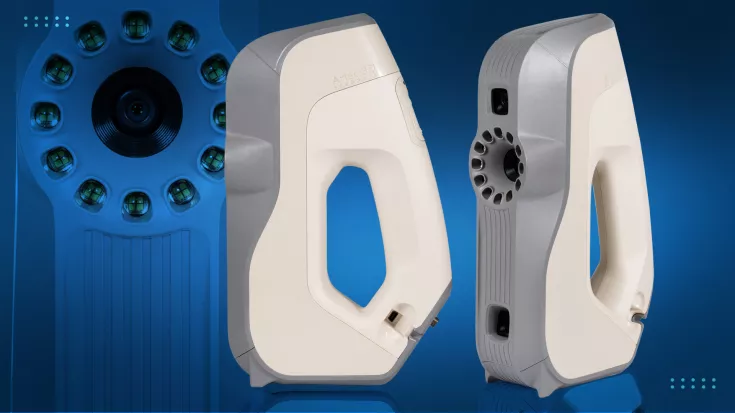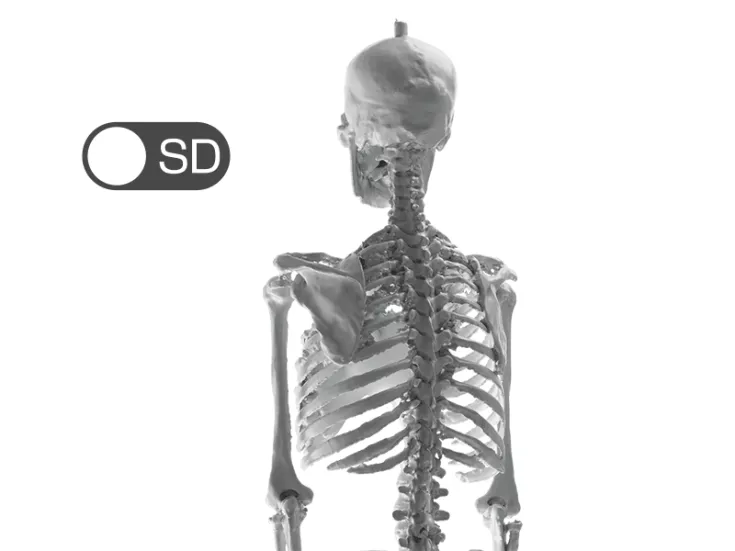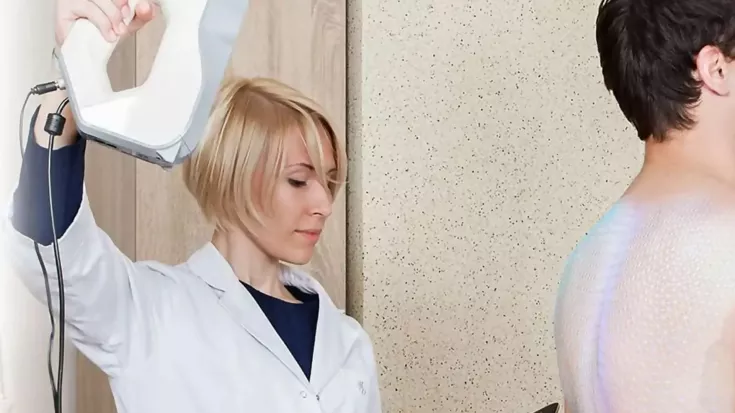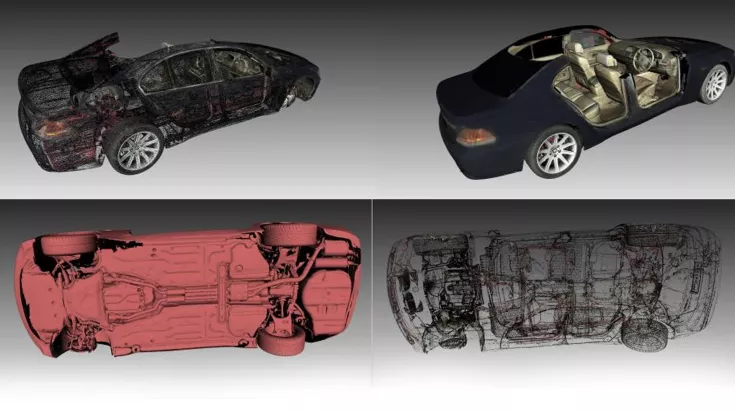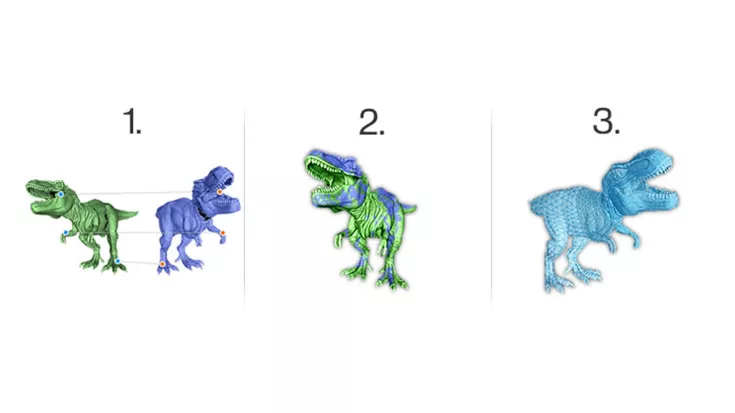Artec Eva

TitleScan objects in high resolution and in color
The Artec Eva 3D scanner is the optimal choice when it comes to scanning small to medium-sized objects quickly, accurately and in high resolution. With the Artec Eva you can capture objects in the shortest possible time. It digitizes objects flawlessly in real time and in vibrant color. You can follow the result directly on the screen.
The Artec Eva does not require any markers, reference marks or adjustments during the entire scanning process. This makes the Artec Eva 3D scanner suitable for almost any application.
TitleWhat makes the Artec Eva special
The Artec Eva 3D scanner is a flexible optical 3D scanner. It is handheld and similar in use to a video camera, except that the scanner digitizes in 3D. The scanner can capture up to 16 images per second. The images are aligned in real time without reference marks or reference points while they are being captured. This feature of the Eva scanner makes scanning absolutely simple and fast. This is particularly important for the creation of special effects in medical or biomechanical research.
Due to the absolutely high quality, the color scans produced with the Eva scanner can be used in areas such as CG/animation, forensics or medicine. Precisely because the Artec Eva 3D scanner is an optical scanner, it is safe to use for humans, animals and even special objects. No special protective measures are required as with laser scanners.
TitleThe impressive results speak for themselves
Take a look at the videos and see for yourself the impressive scanning results that the Artec Eva scanner delivers.
The simplicity of the scanning process can also be seen very clearly in the videos.
Compared to other systems, the Artec Eva requires relatively little work. The 3D scanner has already proven its capabilities in numerous applications and is therefore the first choice.
TitleArtec HD mode
More detail and depth thanks to new HD mode
The latest firmware update for Artec scanners in combination with the Artec Studio software offers improved data acquisition in unprecedented quality. The resolution of the measurement is now significantly increased and fine structures as well as sharp edges and hard-to-reach areas can now be captured in greater detail.
The newly introduced artificial intelligence makes the Artec scanner with the Artec Studio software a luminary on the market of handheld 3D scanners. The images show the clear difference between the HD resolution and the standard resolution.

TitleAt home in many applications
The numerous tried and tested applications prove that the Artec Eva 3D scanner is the right choice for obtaining high-quality scans.
Examples of applications include industry, design departments, monument preservation and medicine.
Thanks to its lightweight and portable design, the device is ideal for use in the development or expansion of components.
TitleApplication areas at a glance
- Medicine/medical technology: partial or full body scans, orthopedics, prosthetics, seat molds/foams, cosmetics/plastic surgery, post-traumatic treatment, dietology/training/sports
- Industry and production: product design, quality control, inspection, reverse engineering
- Multimedia, 3D graphics and design: cinema, games, ergonomics, computer graphics (people scanning, facial expression scanning)
- Fashion and lifestyle: patterns, customization, internet shopping
- Art and cultural assets: restoration, virtual museums, archives, catalogs
Title3D scanners in medicine
Scan body parts without any safety risk
The Artec Eva 3D scanner provides information about the shape of an object within seconds. Therefore, these devices can be used successfully whenever a 3D image of a body part or the entire human body is required.
The 3D scanner poses no safety risk to humans. The scanner does not produce any magnetic or laser radiation. This means that the devices cannot damage the human body or medical equipment. There is also no need for markers to be stuck to the skin. These advantages explain their popularity in medicine and related disciplines.
- Plastic surgery
- Orthopaedics and prostheses
- Wheelchairs
- Post-trauma care
- Dietetics
TitleIndustrial application
Faster and more precise than ever before
The Artec Eva is very user-friendly, fast, precise and affordable. It can be used to capture objects of different sizes and complexity.
This makes the scanner ideal for use in many industrial applications.
- Automotive
- Prototyping
- Reverse engineering
- Quality control
TitleHeritage conservation & restoration
Restore old things with precision
The Artec Eva 3D scanner is portable and incredibly fast. It can be used on objects of different sizes. Objects to be scanned do not need to be moved and no markings need to be made. This makes the 3D scanner an irreplaceable tool for the restoration of monuments and antique objects in the preservation of the world's cultural heritage.
- Virtual museums
- Restoration
- Archives and catalogs

TitleIt has never been so easy to scan 3D objects
The flexible Artec scanner is hand-held. It enables both stationary and moving objects to be captured. Instead of a 2D photo, a three-dimensional surface of the object is recorded.
The handy Artec scanner can be used in a variety of ways and is manually guided. It enables both stationary and moving objects to be scanned by moving it around the object to capture it from different perspectives. This does not produce a two-dimensional photograph, but a three-dimensional representation of the object's surface.
The Artec Eva scanner captures up to 16 images per second, allowing you to view the result directly on the screen of a connected PC or laptop in real time. During the scanning process, the Artec software combines all captured data into a complete 3D model that can be seamlessly processed in your existing software.
TitleProcedure of capturing
Simply move the scanner around the object
The first step is to point the scanner at the object to be scanned. Then press the release button as you would with a digital video camera. Now simply move the scanner around the object. You can see on the screen which parts you have already scanned and which still need to be captured.
If you are unable to scan certain parts, this is not a problem. You can simply return to this point at any time.
Create as many scans as you need to capture the entire object. If an object needs to be turned over, scan the front first, pause the scanning process, turn the object over and continue scanning the back.
TitlePost-processing on the computer
It really doesn't get any faster than this
The first step is to align all the individual scans in order to obtain a complete model. If a part is missing, simply rescan this part. You can either align everything to a coordinate system or use the software's optimization functions.
In the second step, you must now merge all the scans into one model. A fusion algorithm is available for this purpose. Now you just need to smooth the model and improve the surface. The software also supports you here with appropriate functions.
In the final step, you can add color to the scanned object. Here, too, there are tools that support you with the full computing power of your computer.
TitleData export
Process the result in the usual way
The finished scanned result, assembled in the Artec software, can be exported in a variety of existing 3D formats (VMRL, OBJ, STL, PLY, ASCII, AOP, E57, PTX). This allows you to easily process the objects in a wide range of 3D applications (e.g. Autodesk Maya, 3D Studio Max, AutoCAD, Blender, Geomagic, Rapidform). As a further bonus, you can export the measurement data in a CSV file and process it independently.
TitleArtec Eva specifications
This software supports you
The software supplied not only supports you during the entire scanning process, but also during post-processing and creation of the final 3D model.
Compatible software and export formats
- Geomagic Studio
- RapidForm
- Maya
- 3D Studio Max
- ZBrush u. a.
- Export formats: AOP, STL, OBJ, PLY, WRML, ASCII, CSV and more
TitleTechnical data
All data at a glance
| Technical data | Artec Leo | Artec Eva | Artec Space Spider |
|---|---|---|---|
| 3D point accuracy, up to | 0.1mm | 0.1mm | 0.05mm |
| 3D resolution, up to | 0.2mm | 0.5mm | 0.1mm |
| 3D accuracy over distance, up to | 0.03% at 100cm | 0.03% at 100cm | 0.03% at 100cm |
| Range | 0.35 – 1.2m | 0.4 – 1m | 0.2 – 0.3m |
| Volume capture zone | 160.000cm³ | 61.000cm³ | 2.000cm³ |
| Measuring field, H × W at shortest distance | 244×142mm | 214×148mm | 90×70mm |
| Measuring field, H × W at longest distance | 838×488mm | 536×371mm | 180×140mm |
| Angled field of view, H × W | 38.5×23° | 30×21° | 30×21° |
| Capture of textures | Yes | Yes | Yes |
| Texture resolution | 2.3mp | 1.3mp | 1.3mp |
| Colors | 24bpp | 24bpp | 24bpp |
| 3D reconstruction rate for real-time stitching, up to | 22fps | 16fps | 7.5fps |
| 3D reconstruction rate for 3D video recording, up to | 44fps | 16fps | 7.5fps |
| 3D reconstruction rate for 3D video streaming, up to | 80fps | – | – |
| Data capture speed, up to | 3 million points / sec. | 2 mio. points / sec. | 1 mio. points / sec. |
| 3D exposure time | 0.0002s | 0.0002s | 0.0002s |
| 2D exposure time | 0.0002s | 0.00035s | 0.0002s |
| 3D light source | VCSEL | Flash light (no laser) | Blue LED |
| 2D exposure time | Sequence of 12 LEDs | Sequence of 12 LEDs | Sequence of 6 LEDs |
| Position sensors | Integrated 9-DoF inertial system | – | – |
| Display / touchscreen | Integrated 5.5” Half HD, CTP. | USB streaming via an external computer | USB streaming via an external computer |
| Multicore processing | Integrated processors: NVIDIA® JetsonTM TX2 Quad-core ARM® Cortex®-A57 MPCore processor NVIDIA MaxwellTM 1 TFLOPS GPU with 256 NVIDIA® CUDA® cores | On an external computer | On an external computer |
| Interface | Wi-Fi, Ethernet, SD card | 1 × USB 2.0, USB 3.0 compatible | 1 × USB 2.0, USB 3.0 compatible |
| Built-in hard disk | 256 GB SSD | – | – |
| PC requirements | Artec Leo | Artec Eva | Artec Space Spider |
|---|---|---|---|
| Supported operating systems | Windows 7, 8, 10 x 64 | Windows 7, 8, 10 x 64 | Windows 7, 8, 10 x 64 |
| Minimum computer requirements A PC is only required for post-processing. No computer is required for the scanning itself. | i5, i7 or i9, 64GB RAM | i5 or i7 recommended, 12GB RAM | i5 or i7 recommended, 18GB RAM |
| Minimum software requirements | Artec Studio Version 15 |
|
|
| Output formats | Artec Leo | Artec Eva | Artec Spider |
|---|---|---|---|
| 3D polygon mesh | OBJ, PLY, WRL, STL, AOP, ASC, PTX, E57, XYZRGB | ||
| Formats for 3D point cloud | BTX, PTX | ||
| CAD formats | STEP, IGES, x_t | ||
| Formats for measurements | CSV, DXF, XML | ||
| Power source and dimensions | Artec Leo | Artec Eva | Artec Space Spider |
|---|---|---|---|
| Power source | Built-in, replaceable battery, optional AC | AC power or external battery pack | AC power or external battery pack |
| Dimensions, HxLxW | 231×162×230mm | 262×158×63mm | 190×140×130mm |
| Weight | 2.6kg | 0.9kg | 0.8kg |
Better advice for users
Are you interested in our offer or would you like to find out more about the Artec Eva scanner? Then give us a call today and arrange a free, non-binding consultation. We will answer all your questions. As both a dealer and a user, we are ideally positioned to support you after your purchase.
We offer Artec products in cooperation with an authorized ARTEC Gold Partner.