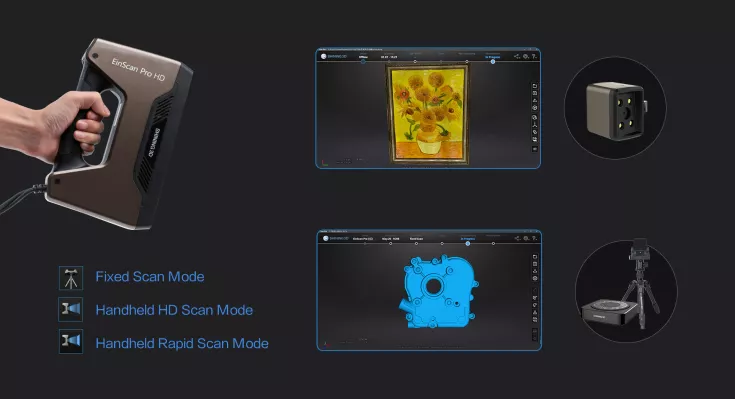Shining 3D EinScan Pro HD

TitleMore efficient & high-quality 3D scanning
The Shining 3D EinScan Pro HD offers precise 3D scans of the highest quality and impressive speed – ideal for professionals and demanding projects.
Thanks to its versatile scan modes and advanced technology, it is the perfect solution for industry, design and research.
TitleExcellent projection & high resolution
The EinScan Pro HD from Shining 3D is a hand-held optical 3D scanner, which is characterized by high resolutions and accuracies. Thanks to the improved projection technology, it is also possible to capture black and shiny surfaces with this scanner using optical scanning. The EinScan Pro HD impresses with its scanning speed and perfect position tracking during scanning.
By using the stripe pattern, which was previously only used in fixed scan mode, hand-held scans can now also be carried out in a much higher resolution. In this HD scan mode, the hand-held scanner achieves very high resolutions of 0.2mm.
Thanks to the improved projection technology and software processing, it is now possible to scan even black and glossy surfaces. No more aids are required to obtain reliable 3D information on these surfaces. The field of application for the 3D scanner has thus been significantly expanded.
TitleFast scanning speeds & data transfers
The EinScan Pro HD sets new standards in terms of acquisition and processing speeds.
In hand-held mode, up to 3,000,000 points per second can be processed; the strip light scan in fixed scan mode takes less than 0.5 seconds per image.
The data is transferred via a high-speed USB 3.0 connection. This makes handling during recording much more convenient.
TitleMultifunctional scanning
Modules for different measurement requirements
The various scan acquisition and alignment options enhance the scanning experience for many applications. Additional use cases are also possible thanks to further hardware modules.
The Color Pack adds an RGB color camera to the 3D scanner, which enables the generation of colored measurement data. At the same time, the information obtained can be used for texture tracking or texture alignment.
The fixed scan mode can be used with the help of the industrial pack. The combination of the scanner on a tripod and the measurement object on a turntable allows the highest accuracies and resolutions that are possible with this technology.
On the software side, various alignment methods also offer a great deal of flexibility in the implementation of the project. Whether object alignment, marker alignment, manual alignment or texture alignment, you will find the most effective option for your scanning project.
High accuracy for high-quality 3D modeling
The fixed scan mode, in which the scanner is fixed and the object is moved on a turntable, delivers accuracies of up to 0.04mm. The 3D scanner therefore meets industrial requirements. Highly accurate plans or drawings can be created on the basis of the 3D scanner's data.
In hand-guided mode in conjunction with marker alignment, an accuracy of 0.045mm + 0.3mm/m is achieved.
TitleMobile & comfortable scanning
EinScan Pro HD, the perfect companion
The ergonomically designed EinScan Pro HD is easy to carry thanks to its low weight.
The plug-and-play solution enables quick set-up and commissioning. You are ready to measure in just a few minutes.
Thanks to the compact size of the measuring device with case, the scanner can be taken anywhere.
TitleReach your goal with the right software
EXSCAN PRO
With the EXSCAN PRO software included with EinScan Pro HD, you have professional software for scanning and data processing.
With the help of intuitive scanning and mesh processing tools, you can create high-quality 3D models in a short space of time.
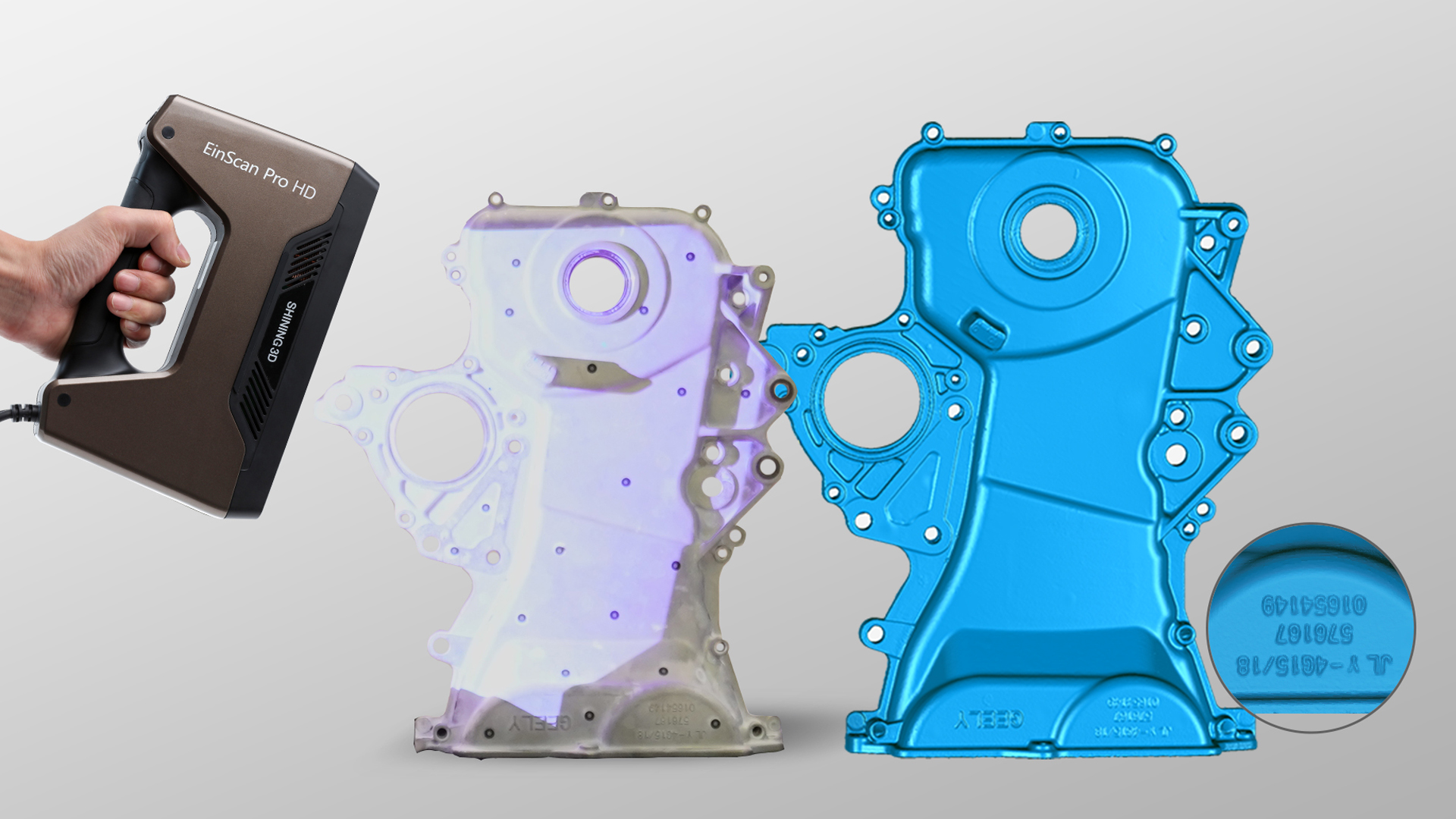
TitleScanning even with difficult requirements & materials
The EinScan Pro HD produces amazingly good scanning results even with dark or shiny metal surfaces and achieves an impressively high resolution even with intricate details and a wide variety of materials. These properties make the 3D hand-held scanner an all-rounder.
Whether in design, medicine or engineering, the EinScan Pro HD delivers a high-quality digital 3D image of the scanned object in a short time. The use of the Industrial Pack further expands the range of applications.
TitleAreas of application at a glance
- Automotive industry: quality control, inspection, reverse engineering, product design
- Multimedia, 3D graphics and design: games, ergonomics, computer graphics (people scanning, facial expression scans)
- Medicine/medical technology: partial or full body scans, orthopaedics, prosthetics, seating moulds/foams, cosmetic/plastic surgery, post-traumatic treatment, training/sports
- Art and cultural assets: restoration, virtual museums, archives, catalogs
TitleIndustry & design
In industry and design, high-precision results are required above all. The generation of complete 3D data of an object must also often be realized in the shortest possible time. This is where fast and precise 3D scanners such as the EinScan Pro HD come into play.
As the EinScan Pro HD is ideal for digitizing even the finest details and scanning surfaces with a wide variety of materials, the handheld scanner is ideal for quality control or design projects.
TitleHealthcare
The EinScan Pro HD is an optical 3D scanner. This means that a 3D image of a person is created without any risk to health, making the measurement process for personal or body part scans completely safe.
TitleArt & cultural assets
The non-contact measuring method is also increasingly being used in art and archaeology. Entire works of art (paintings, sculptures, etc.) and even bones or other archaeological finds can be digitally captured without contact using the EinScan Pro HD, without causing any damage to the object to be captured. Digitization is carried out exclusively by light projection. This process is safe, fast and very efficient.
The 3D data obtained can be used, for example, to reproduce the objects or for presentation in a digital museum.
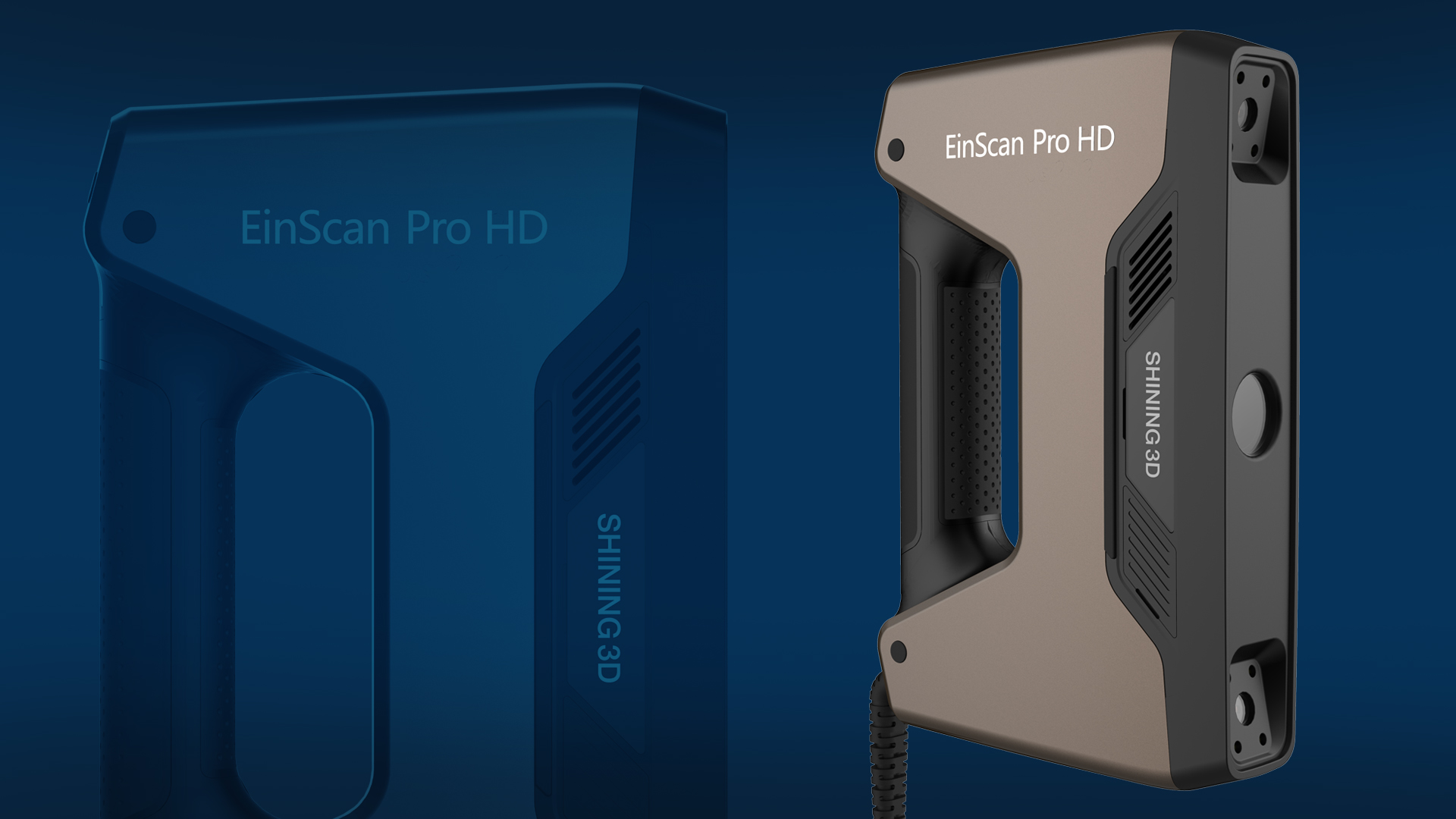
TitleCompletely digitalize objects in 3D
With the EinScan Pro HD, you can capture the geometry of your measurement object in real time; when using the Color Pack, you can also capture the color information of the object. When the scanner is pointed at the object, it captures all visible areas. These are then displayed on the monitor in real time so that the completeness of the scan data can be checked immediately.
With a repetition rate of 30 images per second in rapid scan and 10 images per second in hand-held HD scan, the recording is very dynamic.
By moving the EinScan Pro HD around the object to be scanned, you can capture it from all sides. There are various options for combining individual images for the geometry information:
- Object geometry
- Marker points (measurement markers)
- Texture (only with Color Pack)
- Hybrid alignment (object geometry and marker points)
TitleHow does the measurement with the EinScan Pro HD work?
Preparing the scanner
The EinScan Pro HD is connected and ready for use in just a few minutes. To ensure that the scan results are as precise as possible before each scan, you can calibrate the scanner using the calibration plate supplied. Calibration is automated and can be carried out within a maximum of 5 minutes.
Preparing the measurement object
Before you can start the measurement, make the project settings:
In hand-held rapid scan mode, handling the scanner is mainly important. Once you have gained some experience in handling the EinScan Pro HD, even larger or immobile objects can be captured quickly. It is helpful if the measurement object has a good geometry for feature alignment.
The hand-held HD scan mode is used when high accuracies and resolutions are required. It is particularly suitable for objects that are too large or heavy for a turntable. Here, too, it is a good prerequisite if the measurement object has an optimum geometry for alignment.
The fixed scan modes are used when the highest accuracies and resolutions are to be achieved. The scanner is placed on a tripod using the industrial pack and is not moved during the measurement. The measurement object is then the moving part during scanning. This movement (usually rotation) can be achieved with or without a turntable.
Feature alignment is also available for fixed scans. However, for maximum accuracy, alignment using the supplied targets is recommended.
Scanning the object
The software allows you to see which areas have already been captured in real time during the scan. The measurement can be paused at any time and continued at known connection points. If the result is satisfactory, the project can be completed with just a few clicks.
Data export
The measurement results can be exported as a point cloud or used for meshing.
The EXSCAN PRO software currently offers the option of exporting point clouds as a coordinate list. However, the meshing generated from this offers further export options. The common formats such as .OBJ, .STL, .PLY and others are possible here.

TitleSpecifications & scan modes in comparison
The EinScan Pro HD has several scan modes, which are presented below, supplemented by a comparison of the various EinScan models.
TitleEinScan Pro HD specifications
| Mode | Handheld HD Scan | Handheld Rapid Scan | Fixed Scan with Turntable | Fixed Scan without Turntable |
|---|---|---|---|---|
| Accuracy | up to 0.045mm | up to 0.1mm | 0.04mm(single shot accuracy) | 0.04 mm(single shot accuracy) |
| Point distance | 0.2 – 3mm | 0.25 – 3mm | 0.24mm | 0.24mm |
| Align mode | Marker Alignment, Feature Alignment, Hybrid Alignment | Marker Alignment, Texture Alignment, Feature Alignment, Hybrid Alignment | Turntable Coded Targets, | Markers, |
| Scan speed | 3,000,000 | 1,500,000 | Single Scan<0.5s | Single Scan<0.5s |
TitleComparison of Shining 3D EinScan models
Comparison of EinScan 2X, 2X Plus, HD, H and HX
| EinScan | 2X | 2X Plus | HD | H | HX |
|---|---|---|---|---|---|
| Accuracy | 🔵🔵🔵🔵 | 🔵🔵🔵🔵 | 🔵🔵🔵🔵🔵 | 🔵🔵🔵🔵 | 🔵🔵🔵🔵🔵 |
| Versatility | 🔵🔵🔵🔵 | 🔵🔵🔵🔵 | 🔵🔵🔵🔵🔵 | 🔵🔵🔵 | 🔵🔵🔵🔵 |
| Resolution | 🔵🔵🔵🔵 | 🔵🔵🔵🔵 | 🔵🔵🔵🔵🔵 | 🔵🔵🔵🔵 | 🔵🔵🔵🔵🔵 |
| Speed | 🔵🔵🔵 | 🔵🔵🔵🔵 | 🔵🔵🔵🔵🔵 | 🔵🔵🔵🔵🔵 | 🔵🔵🔵🔵🔵 |
| Dark/glossy surface | 🔵🔵🔵 | 🔵🔵🔵 | 🔵🔵🔵🔵 | 🔵🔵🔵 | 🔵🔵🔵🔵🔵 |
| Suitable scan size | 3cm – 100cm | 3cm – 300cm | 3cm – 300cm | 3cm – 300cm | 3cm – 300cm |
| Fixed scan mode | Supported with Industrial Pack | No | No | ||
| Color texture | Supported with Color Pack | Yes | Yes (Rapid scan) No (Laser scan) | ||
| Light source | LED | LED | LED | LED, IR | LED, laser |
| Scan speed | 100,000 points/s | 1,100,000 points/s | 3,000,000 points/s | 1,200,000 points/s | 1,200,000 points/s |
Better advice for users
Are you interested in our offer or would you like to find out more about Shining 3D EinScan Pro HD handheld scanner? Then give us a call today and arrange a free, non-binding consultation. We will answer all your questions. As both a dealer and a user, we are ideally positioned to support you after your purchase.