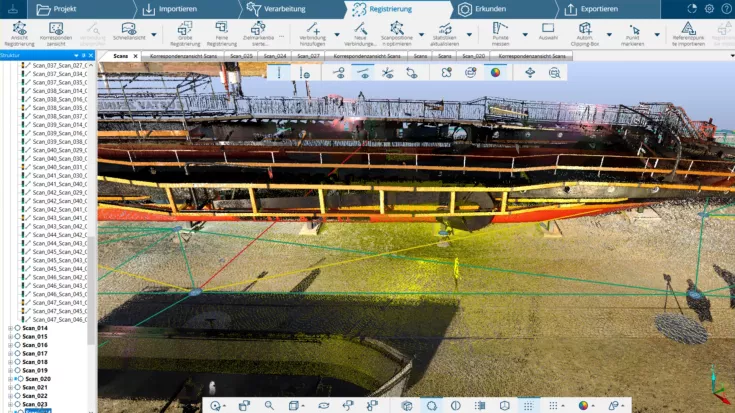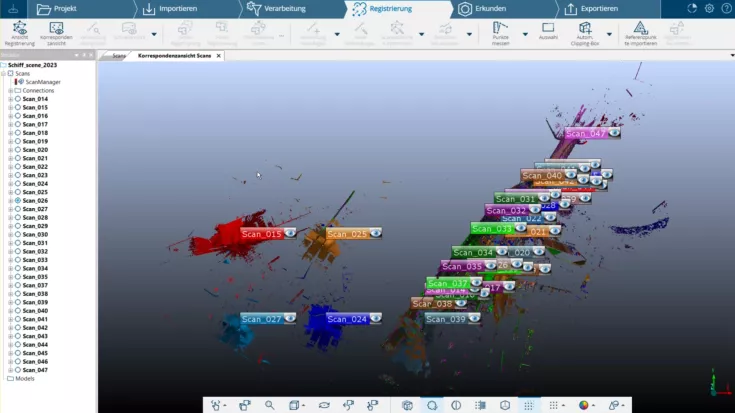FARO Scene

TitleThe software for interactive and hybrid scan registration
FARO SCENE is a software specifically designed for FARO scanning solutions and third-party laser scanners to efficiently process and manage scan data. It provides automatic target detection, scan registration and validation, enables the integration of color images and supports an interactive visual representation of registrations. The software facilitates hybrid registration and enables fast analysis and processing of data, including 3D visualization and export to various formats. In addition, SCENE offers impressive virtual reality views of the captured data.
TitleWorkflow with FARO SCENE
A typical workflow with FARO SCENE starts with the import of scan data from your laser scanner. The software automatically detects targets and registrates the point clouds, either using registration marks or cloud-to-cloud registration. You can then visualize the point clouds in the 3D view to take initial measurements or extract key features. SCENE's interactive tools allow you to further refine and precisely align the data. Finally, you can export the processed point clouds to the desired CAD or BIM format or use the virtual reality view for impressive presentations.
TitleScan data import and export
FARO SCENE is specially optimized for working with Focus Premium and Freestyle data and offers a wide range of functions for efficient processing and analysis. The software supports georeferencing using control points in formats such as .cor and .csv. It enables the import of scan data from various formats, including FARO scan data, .pts, .e57 and .xyz. In addition, digital photos can be imported in formats such as .jpg, .bmp, .tif and .png. For output, FARO SCENE offers the export of panoramic images and orthophotos as well as meshing in common 3D formats such as .stl and .obj.
TitlePoint cloud registration
The software offers various registration options for the precise alignment of point clouds. These include automatic registration, which recognizes common features, and target-based registration with reference targets such as spheres. Cloud-to-cloud registration enables alignment without additional targets, while hybrid registration combines this method with control points. Interactive scan registration allows for visual checks and manual adjustments. These options ensure flexibility and precision in data processing.
TitleProcessing scan data
FARO SCENE offers powerful functions for the efficient processing of scan data. The software automatically aligns scans, detects targets such as spheres or checkerboard targets and colors the data with high-resolution color photos. It includes noise reduction filters, supports the creation and export of fully textured 3D meshes and enables on-site registration and compensation for FARO FocusS scanners. Scan data can also be quickly exported to Autodesk® RCP/RCS formats.
TitleColoring point clouds & views
FARO SCENE offers detailed rendering of full-color 3D surfaces and various view modes, including 3D View and Quick View. It supports virtual reality and stereoscopic rendering, allows the arrangement of scan positions on the screen, uses multi-clipping boxes for precise visualization and provides an overview map for better orientation.
TitleData management for large projects
FARO SCENE offers a powerful project database with history and a graphical view for managing all scan projects. It allows you to combine several individual scans into one project and creates printout reports of the registration processes in PDF format. For projects with cloud-to-cloud registration, the software offers simple georeferencing.
TitleData sharing
FARO SCENE is fully compatible with SCENE WebShare Cloud and the new SCENE2go solution. With SCENE2go, you can conveniently share projects from a USB stick and analyze them together with others.
TitleVarious registration options
Automatic registration
This method uses algorithms to automatically detect and merge common points or structures in the scanned data. This automatic registration saves time and is particularly useful for large projects with many scans.
Manual registration
If the automatic registration does not provide the desired results, users can manually align the point clouds. This gives users full control over the registration process by identifying and assigning specific reference points or structures in the scans.
Target-based registration
This method uses pre-defined targets or registration marks (such as spheres or checkerboard targets) in the scanning environment that the scanner detects during the scanning process. These targets are then used to align the point clouds, which enables very precise registration.
Cloud-to-cloud registration
This method utilizes the natural overlap of the point clouds themselves without relying on additional targets or registration marks. The point clouds are compared and aligned based on the overlapping areas. This is particularly useful in environments where no targets can be used.
Hybrid registration
Hybrid registration combines cloud-to-cloud registration with the use of survey control points. This method offers greater precision by utilizing the benefits of both techniques.
Interactive registration
This method allows users to visually review the results of automatic registration and make adjustments as needed. It is a more intuitive and visually assisted form of registration that ensures that the point clouds are correctly aligned.

TitleSystem requirements for FARO Scene
The minimum hardware requirements must be met for the software to develop its full potential and not crash. This allows you to optimally process your point cloud data in FARO Scene and ensure that your computer remains stable even under higher requirements.
TitleSystem requirements
- Operating system: 64 bit Windows™ 10
- Processor: Quadcore X64, Intel Core i7/Xeon, 8 physical cores
- Graphics card: Dedicated graphics card, OpenGL 4.1 or higher, at least 8 GB memory;
for stereo playback and viewing: NVIDIA Quadro;
for VR playback and viewing: NVIDIA 1080GTX or similar, SteamVR must be installed,
supported VR headsets: Windows Mixed Reality, Oculus Rift S or HTC Vive with Touch Controllers, Stream VR - Screen resolution 1920 x 1080 px
- RAM: at least 64GB RAM
- Hard disk: 512 GB SSD + magnetic hard disk
- Internet connection for SCENE licensing
- Solid state drive recommended for maximum performance
- Mouse with 2 buttons and scroll wheel, recommended: 3D Connexion Space Mouse with the latest driversn

TitleCompatible formats in FARO Scene
With FARO Scene, you can import, process and export a wide range of point cloud data. The software's user interface can also be configured in several languages.
TitleSpecifications
Language settings on the user interface
- English
- German
- French
- Spanish
- Italian
- Chinese
- Japanese
Compatible 3D scanners
- FARO Focus Premium
- FARO Focus Core
- FARO FocusS (all models)
- FARO FocusM
- FARO Focus3D (all models)
- FARO Freestyle
Import formats
Other import formats in addition to the FARO format (*.fls, *.lsproj):
- Survey data (*.cor, *.csv; *.cpe, *.e57, *.pts; *.ptx; *.ptz, *.xyz)
- Import of digital photos (*.jpg, *.png, *.bmp, *.tif)
Export formats
- *.e57, *.wrl, .*.dxf, *.xyz, *.xyb, *.igs, *.pts, *.ptx, *.pod, *.fls, *.cpe, *.lsproj, *.rcp
- Export panoramic images (.jpg), export orthophotos (*.tiff, *.png, *.jpg, *.bmp and *.dxf)
- Export meshing in standard formats (*.stl, *.obj, *.ply, *.wrl (VRML))

TitleVersatile solutions for your needs
The powerful software solution for processing, managing and analyzing 3D scan data. Whether you work in architecture, construction, forensic investigation or industrial manufacturing, FARO Scene gives you the tools you need to achieve accurate and reliable results. Discover how FARO Scene can optimize your workflow.
TitleArchitecture & Civil Engineering
With FARO Scene, you can turn complex construction projects into detailed and true-to-scale 3D models. The software enables architects and civil engineers to document existing structures, verify designs and monitor progress during the construction phase. Minimize errors, save time and increase the accuracy of your plans.
Benefits:
- Accurate as-built surveys of existing buildings
- Efficient clash checks and quality controls
- Easy integration into existing CAD systems
TitleForensic & accident reconstruction
FARO Scene is the ideal solution for forensic experts and accident investigators who need accurate, reliable 3D reconstructions that can be used in court. Capture and analyze crime scenes or accident scenes in the shortest possible time while maintaining the highest precision. Our software helps you to secure clear evidence and bring the truth to light.
Benefits:
- Fast and accurate capture of crime and accident scenes
- Detailed analyses and visualizations
- Support in the creation of reports that can be used in court
TitleIndustrial production & quality control
In modern manufacturing, precision and efficiency are crucial. FARO Scene enables you to monitor production processes, perform quality control and ensure that your products meet the highest standards. Leverage the power of FARO Scene to optimize the entire production cycle and minimize errors.
Benefits:
- Detailed measurements and inspections of components
- Integration into existing quality management systems
- Time and cost savings through early defect detection
TitleMonument protection & cultural heritage
FARO Scene supports heritage preservation experts in digitally preserving historic sites and cultural heritage. The software enables you to create precise 3D models that serve as the basis for restoration work or simply to be preserved for posterity. Document valuable cultural assets in impressive detail.
Benefits:
- High-precision detection of historical sites
- Long-term preservation through digital archiving
- Support with restoration projects
Better advice for users
Are you interested in our offer or would you like to find out more about FARO Scene software? Then give us a call today and arrange a free, non-binding consultation. We will answer all your questions. As both a dealer and a user, we are ideally positioned to support you after your purchase.