Scanning and modeling of the theatre stage Senftenberg

3D-Modelle werden nicht nur in der Architektur von Wohnhäusern und Industriebauten verwendet, um dort als Grundlage für Planungs- und Sanierungsarbeiten zu dienen. Auch im Kunst- und Kulturbereich, wie dem Theater, haben dreidimensionale Modelle bereits Einzug gehalten.
An vielen Theatern finden jährlich Gastauftritte anderer Schauspielhäuser statt. Diese bringen teilweise eigenes Bühnenequipment mit, wodurch viele Fragen aufkommen wie beispielsweise: Wie kann das Bühnenbild umgesetzt werden? Wo ist die Lichttechnik? Wie sind die Platzverhältnisse? …jede Menge Fragen, die mit einer Bestandsaufnahme per Laserscanner und einem 3D-Modell der Theaterbühne schnell und leicht beantwortet werden können – die perfekte Planungsgrundlage.
3D models are not only used in the architecture of residential and industrial buildings to serve as a basis for planning and refurbishment work. Three-dimensional models have also found their way into art and culture, such as the theatre.
Guest appearances of other theatres take place at many theatres every year. Some of these theatres bring their own stage equipment, which raises many questions, for example: How can the stage design be realized? Where is the lighting technology? What are the space conditions like? ...a lot of questions that can be answered quickly and easily with an as-built documentation using a laser scanner and a 3D model of the theatre stage – the perfect planning basis.
The job – scanning & modeling
The surveying office Knispel commissioned Laserscanning Europe GmbH to scan and model the stage area of the new stage in Senftenberg together with the surveying office. The surveying office used this project to get started with scanning technology and Building Information Modeling (BIM). In the form of "training on the job", the colleagues learned the workflow of scanning with a FARO FocusS 70 laser scanner. Our experts supported the customer directly on the project. In this way, scanning challenges could be identified on site in the theatre and mastered together. A theatre stage with its complex installations is no simple object for the start.
Why Autodesk Revit for BIM?
We recommended Autodesk Revit software for analysing the data, as this will play an important role in the future as a leading BIM-enabled CAD system. For the customer, we organized the purchase and basic training of Revit software by a leading Autodesk dealer.
Revit software was originally developed for "greenfield" planning; the construction of complex structures in existing building requires special knowledge, on the other hand. The modeling of such a contorted existing building, as is the case with this theatre, is not an easy job in Revit.
Modeling training in Revit
In addition to their Revit basic course, the colleagues from the surveying office Knispel learned helpful tips and tricks in modeling from our experts.
We worked together on the project for one week. The colleagues were able to successfully model tricky areas, difficult and complex steel constructions, even thin rope hoists under our professional guidance.
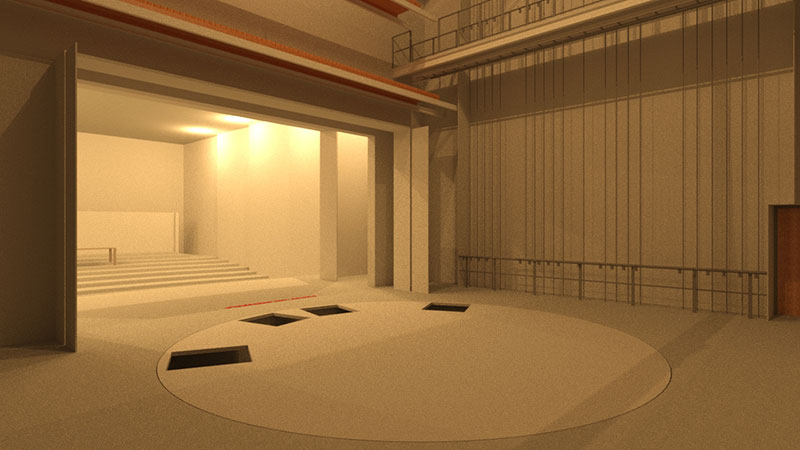
Course of the training week
Modeling of the theatre stage
The first two days of the training were used to answer open questions about Autodesk Revit software, show new methods and capabilities, and learn the workflow of modeling based on scan results, i.e. point clouds.
Subsequently, the actual work began: the modeling of the stage area. Here it was not only important to correctly reproduce the dimensions of the stage itself, but also to model all static devices and components on the stage.
Pipes, cables for the scenery, the fastening of the lighting – many elements, where the standard Revit families are not sufficient, had to be created. A thorough introduction to the software was necessary. Under guidance, colleagues from the Knispel surveying office created new parametric families on their own; the Revit model began to grow.
3D visualization of the theatre stage
The possibilities of visualization were another focus of the training. With the help of walk-throughs through the model and renderings, Revit was able to create appealing presentation views for the customer.
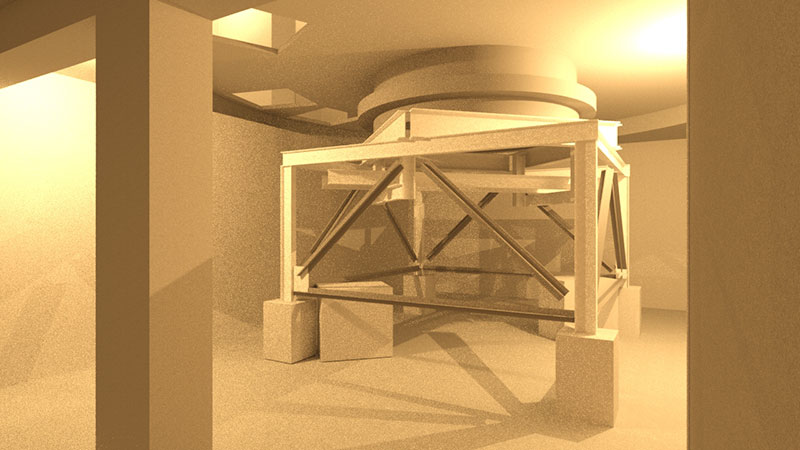
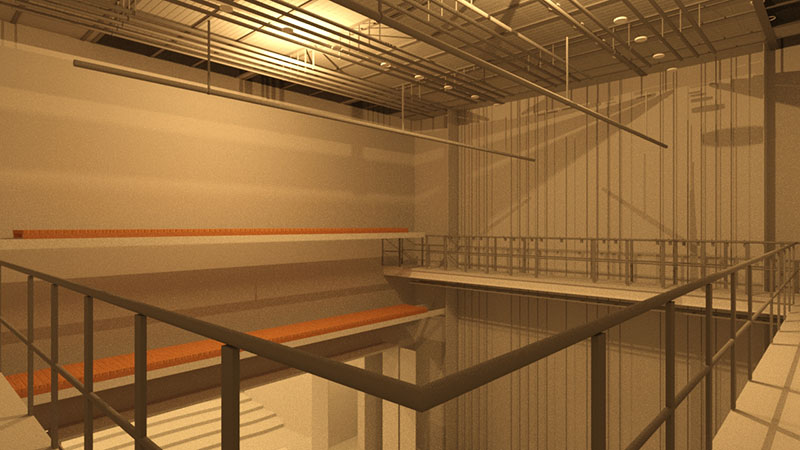
Conclusion
Am Ende der Trainingswoche verließen uns die Kollegen mit viel neuem Wissen rund um Revit und Punktwolken sowie mit einem nahezu fertigen 3D-Modell. Das Modell kann nun den Gastspielern am Theater zur Verfügung gestellt werden.

Do you also need an as-built documentation and a 3D model of a building? Simply contact us by telephone at +49 (0)391 6269960 or by e-mail at info@laserscanning-europe.com.