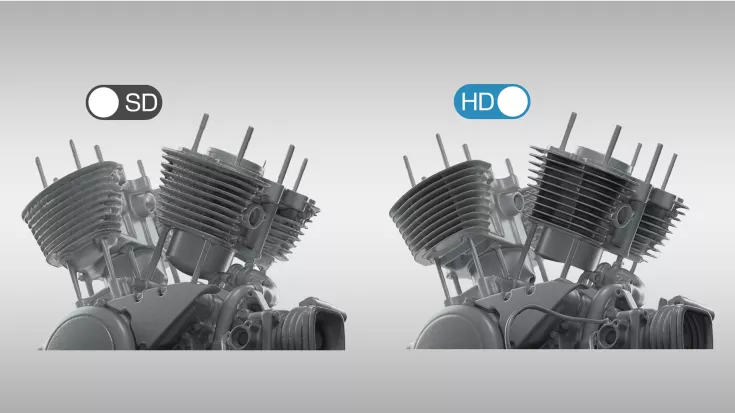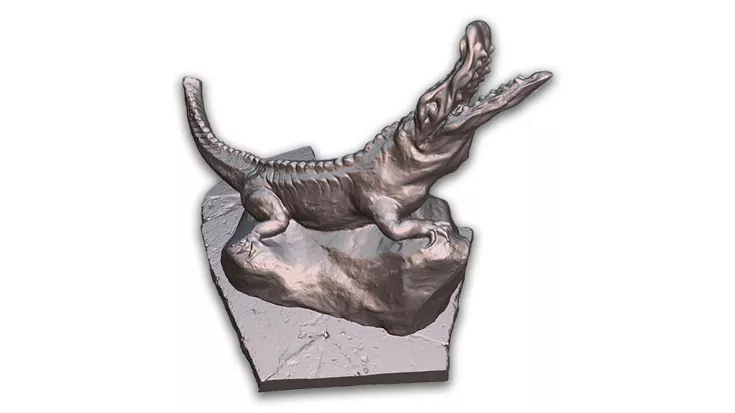Artec Leo

TitleScanning with real-time visualization on the display
The Artec Leo 3D scanner is the innovation on the handheld scanner market when it comes to mobility and real-time processing. The fast and accurate capture of geometries and textures in high resolution as a self-sufficient handheld solution makes your measurement easier than ever. The handheld scanner requires neither an external power supply nor a computer for visualization and processing. Due to the high image acquisition frequency in combination with the integrated automatic 3D image processing and the visualization on the built-in HD screen, the Artec Leo optimizes your object acquisition immensely.
TitleThe fastest of its kind
Scanning with the Artec Leo is now even faster and less complicated than with its predecessors. The device takes scanning to a new level. Without any reference marks, object geometries are captured at up to 80 frames per second. This ensures a pleasant experience during the scanning process without faltering visualization.
Thanks to the NVIDIA Jetson TX2 processor, the 2nd generation Artec Leo is more than twice as powerful as its predecessor and enables particularly fast, accurate and high-quality data capture.
TitleFocus on flexibility
Scanning with the Artec Leo is even easier thanks to an accelerated acquisition speed in conjunction with an inertial system that has been integrated for the first time. Disconnections during scanning in particular are a thing of the past.
The extended measuring field provides more flexibility. Thanks to a larger measuring range, you can capture objects of different sizes.
TitleArtec Leo with new HD mode
High resolution and sharp edges
Thanks to the latest firmware update in conjunction with Artec Studio software, it is now possible to achieve even better scanning results. The Artec Leo is now equipped with an HD mode, which significantly increases the resolution of the measurements. Areas that were previously difficult to access as well as fine structures and edges can now be captured in much greater detail. In addition, the capturing quality of black and shiny surfaces has been significantly improved. The AI used ensures clean results and optimized processing.
See for yourself: The following images show the clear difference between HD resolution and standard resolution.
TitleArtec Leo packages - Standard, Plus or Premium?
In this video, we have summarized the most important information about existing Artec Leo packages.
We explain which package is best suited to which type of user and what features each package offers.
TitleApplications as flexible as the scanner itself
The Artec Leo is at home in a wide range of applications. Generate high-quality scanning results for industrial production and quality control, healthcare, virtual reality and art.
The compact, handy design is also ideal for use in the development or expansion of components.
TitleApplication areas at a glance
- Medicine/medical technology: partial or full body scans, orthopedics, prosthetics, seat molds/foams, cosmetics/plastic surgery, post-traumatic treatment
- Industry & production: product design, quality control, inspection, reverse engineering, rapid prototyping, aerospace
- Science & education: Research, education, virtual museums, archaeology
- Art & design: restoration, heritage conservation, virtual museums, archives, catalogs, CGI, fashion
TitleApplication of the 3D scanner in medicine
Capture bodies safely and precisely in 3D
With the Artec Leo wireless 3D scanner, you can move around the object to be scanned without any restrictions, for example to fully capture entire people or just parts of the body. Scanning does not require any reference marks to be affixed to the person's skin. Scanning can therefore be carried out quickly and easily.
The Leo is completely safe. As it emits neither magnetic nor laser beams, people are not exposed to any health risks and high-quality medical devices are not affected.
With the Leo you can scan problematic objects in HDR. Objects that are usually difficult for 3D scanners to render, such as black and shiny areas, the Artec Leo masters with flying colors.
Applications include
- Plastic surgery
- Orthopaedics and prostheses
- wheelchairs
- Post-trauma care
- Dietetics
TitleThe hand-held scanner for industry
Faster and more precise than ever before
Thanks to the large field of view, the ability to move the 3D scanner closer to specific object areas and the high 3D point accuracy of 0.1mm, the Artec Leo is the perfect choice for a wide range of industrial applications. Whether you want to capture small mechanical parts or a car body, with the Leo you are ideally equipped for different challenges – not least thanks to the user-friendliness and speed of the system.
Areas of application for the Artec Leo include ...
- Automotive engineering
- Aerospace
- Prototyping
- Reverse engineering
- Quality control
TitleHeritage conservation & monument preservation
Digitally capturing historical objects
In order to document the current condition of antique objects and visualize them realistically, scanners are used for non-contact recording. Thanks to the high-precision visualization process, the objects are captured gently – neither registration marks nor anti-reflective spray are required to use the Artec Leo. The complete visualization takes place in the shortest possible time.
The scan results are used for the following applications, among others:
- Virtual museums
- Restoration
- Archives and catalogs
Title3D scanners for research and more
In the fast lane with the Artec Leo
Research is particularly important in the development of innovative technologies, designs and ideas. High-precision measuring instruments, such as 3D scanners, provide the optimal basis for analysis, further development and new approaches to achieve the best results.
With the Leo, you also benefit from numerous integration options: you can use the Artec Leo for automated scanning, mount it on a robot arm or combine it with other scanners.
TitleArtec Leo in the field of forensics
The Artec Leo is an advanced handheld scanner used in forensics to accurately capture crime scenes and evidence. Thanks to its ability to create high-resolution 3D models in real time, it enables investigators to create digital replicas of crime scenes and objects that support detailed analysis and virtual reconstructions.
This 3D data can be used to document evidence, visualize complex scenarios and be presented in court as vivid evidence. The Artec Leo offers a fast, contactless and accurate method of preserving evidence.
TitleRevolutionary fast and easy digitalization of objects
The Artec Leo is guided around an object by hand. Both static and moving objects can be captured as long as the geometry is not changed. During the measurement process, it is then ensured that every area of the object has been captured to guarantee a comprehensive model. Instead of 2D photos, the three-dimensional surface of the object is recorded.
The results can be followed in real time on the integrated HD display. You can see directly on the measuring device whether the object has been fully captured. The raw data can then be processed and finalized in the Artec Studio software.
TitleHow does scanning work?
Within a few seconds of switching on, the measuring device is ready to start the scanning process. Once a project structure has been created, the measurement can be started. To do this, move the scanner by hand around the object to be scanned.
If some parts of the object are not visible, you can interrupt the measurement at any time, reposition the object and continue scanning. The connection is automatically re-established using already known object geometries. This is also a major advantage over previous devices. The alignment of individual scans is carried out automatically during the measurement. The touch control of the HD display allows you to rotate and examine the generated model directly on the scanner.
After the scanning process, an Artec Leo project file is exported and imported into Artec Studio. You can create the final model in the software. The data is then textured and the model creation is complete.
TitleExport data & process it in the usual way
You can export data from Artec Studio in various model and point cloud formats. These include OBJ, PLY, WRL, STL, BTX, PTX, AOP, ASC, Disney PTEX, E57, XYZRGB.
This allows you to easily process the objects in a wide range of 3D applications (e.g. Autodesk Maya, 3D Studio Max, AutoCAD, Blender, Oqton Geomagic, Rapidform).

TitleThs software supports you
The included software not only supports you during the entire scanning process, but also during post-processing and creation of the final 3D model.
Below you will find compatible export formats and software as well as the specifications of the Artec Leo.
TitleCompatible software & export formats
- Geomagic Studio
- RapidForm
- Maya
- 3D Studio Max
- ZBrush u. a.
- Export formats: AOP, STL, OBJ, PLY, WRML, ASCII, CSV and more
TitleTechnical data
All data at a glance
| Technical data | Artec Leo | Artec Eva | Artec Space Spider |
|---|---|---|---|
| 3D point accuracy, up to | 0.1mm | 0.1mm | 0.05mm |
| 3D resolution, up to | 0.2mm | 0.5mm | 0.1mm |
| 3D accuracy over distance, up to | 0.03% at 100cm | 0.03% at 100cm | 0.03% at 100cm |
| Range | 0.35 – 1.2m | 0.4 – 1m | 0.2 – 0.3m |
| Volume capture zone | 160.000cm³ | 61.000cm³ | 2.000cm³ |
| Measuring field, H × W at shortest distance | 244×142mm | 214×148mm | 90×70mm |
| Measuring field, H × W at longest distance | 838×488mm | 536×371mm | 180×140mm |
| Angled field of view, H × W | 38.5×23° | 30×21° | 30×21° |
| Capture of textures | Yes | Yes | Yes |
| Texture resolution | 2.3mp | 1.3mp | 1.3mp |
| Colors | 24bpp | 24bpp | 24bpp |
| 3D reconstruction rate for real-time stitching, up to | 22fps | 16fps | 7.5fps |
| 3D reconstruction rate for 3D video recording, up to | 44fps | 16fps | 7.5fps |
| 3D reconstruction rate for 3D video streaming, up to | 80fps | – | – |
| Data capture speed, up to | 3 million points / sec. | 2 mio. points / sec. | 1 mio. points / sec. |
| 3D exposure time | 0.0002s | 0.0002s | 0.0002s |
| 2D exposure time | 0.0002s | 0.00035s | 0.0002s |
| 3D light source | VCSEL | Flash light (no laser) | Blue LED |
| 2D exposure time | Sequence of 12 LEDs | Sequence of 12 LEDs | Sequence of 6 LEDs |
| Position sensors | Integrated 9-DoF inertial system | – | – |
| Display / touchscreen | Integrated 5.5” Half HD, CTP. | USB streaming via an external computer | USB streaming via an external computer |
| Multicore processing | Integrated processors: NVIDIA® JetsonTM TX2 Quad-core ARM® Cortex®-A57 MPCore processor NVIDIA MaxwellTM 1 TFLOPS GPU with 256 NVIDIA® CUDA® cores | On an external computer | On an external computer |
| Interface | Wi-Fi, Ethernet, SD card | 1 × USB 2.0, USB 3.0 compatible | 1 × USB 2.0, USB 3.0 compatible |
| Built-in hard disk | 256 GB SSD | – | – |
| PC requirements | Artec Leo | Artec Eva | Artec Space Spider |
|---|---|---|---|
| Supported operating systems | Windows 7, 8, 10 x 64 | Windows 7, 8, 10 x 64 | Windows 7, 8, 10 x 64 |
| Minimum computer requirements A PC is only required for post-processing. No computer is required for the scanning itself. | i5, i7 or i9, 64GB RAM | i5 or i7 recommended, 12GB RAM | i5 or i7 recommended, 18GB RAM |
| Minimum software requirements | Artec Studio Version 15 |
|
|
| Output formats | Artec Leo | Artec Eva | Artec Spider |
|---|---|---|---|
| 3D polygon mesh | OBJ, PLY, WRL, STL, AOP, ASC, PTX, E57, XYZRGB | ||
| Formats for 3D point cloud | BTX, PTX | ||
| CAD formats | STEP, IGES, x_t | ||
| Formats for measurements | CSV, DXF, XML | ||
| Power source and dimensions | Artec Leo | Artec Eva | Artec Space Spider |
|---|---|---|---|
| Power source | Built-in, replaceable battery, optional AC | AC power or external battery pack | AC power or external battery pack |
| Dimensions, HxLxW | 231×162×230mm | 262×158×63mm | 190×140×130mm |
| Weight | 2.6kg | 0.9kg | 0.8kg |
Better advice for users
Are you interested in our offer or would you like to find out more about Artec Leo scanner? Then give us a call today and arrange a free, non-binding consultation. We will answer all your questions. As both a dealer and a user, we are ideally positioned to support you after your purchase.
We offer Artec products in cooperation with an authorized ARTEC Gold Partner.