FARO firmware update M/S series & SCENE 2019
The laser scanner manufacturer FARO has released a new firmware update for the laser scanners of the FARO FocusS and FocusM series as well as a new version of the software SCENE. What is new?
FARO firmware update 6.4.0 for FocusS und FocusM laser scanners
Retaking of pictures
With the new firmware update, the images can be retaken after a scan. This allows you to repeat a photo if, for example, people or vehicles have passed or driven through the image during capture and the object to be captured has been hidden.
Please note:
- There is a risk of data loss as long as the scan is not finalized!
- As software, SCENE 2018 and newer versions are supported.
- A previous activation of the setting is necessary: Manage > General Settings > Allow Retaking Pictures
Reduction of scanning times in all modes
FARO has further optimized the scan duration in all modes. The scan time displayed on the user interface is an estimate and can be significantly shorter in certain situations.
Speed mode for color scans
In speed mode, the maximum exposure time is limited and the sensitivity of the sensor is increased at the same time. This accelerates the shooting time for photos, especially in dark environments. However, noise increases.
We have received an example from FARO:
Scanning time 1/5: 28 million points,
Quality 2x: < 3:50 min (without Speed Mode: 4:23 min, before firmware update: ~4:50 - 5:00 min)
More improvements
The "Scan Group" and "Scan Preview" pages on the user interface have been merged to simplify operation. Detail scans can now be triggered directly in the scan preview view.
Several bugs that could cause the scanner to freeze completely during operation have been fixed.
FARO SCENE 2019
What are the new features in SCENE 2019?
- Moving object filter (removes moving objects)
- Faster processing via CPU cores
- Textured meshes
- Mesh manipulation
- Export of a mesh to FARO Zone 3D
- Customized overview maps
Moving object filter
The scans are synchronized with each other and objects that did not appear in previous scans are deleted. Thus, the "ghosts" of objects that have moved through the scan can be eliminated more quickly.
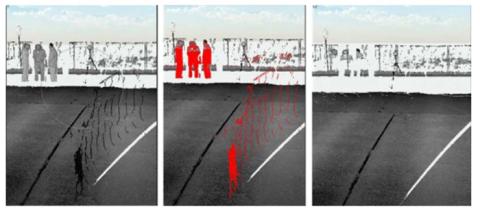
Faster processing via CPU cores
Now, SCENE processes multiple scans in parallel, depending on the number of cores and memory, resulting in a significant reduction of processing time.
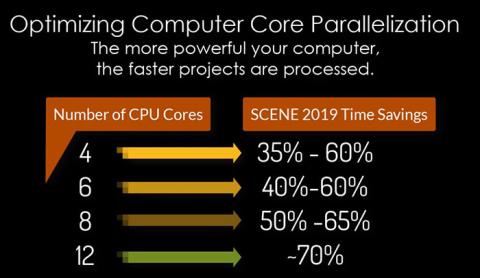
Textured meshes
FARO SCENE 2019 can create textured meshes in addition to vertex meshes. Textured meshes can be moved, copied or exported independently from the point cloud. This texturing is based on the captured photos.
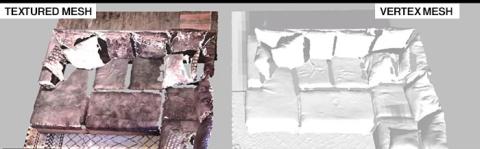
Mesh manipulation
Both variants of the mesh can be moved, now
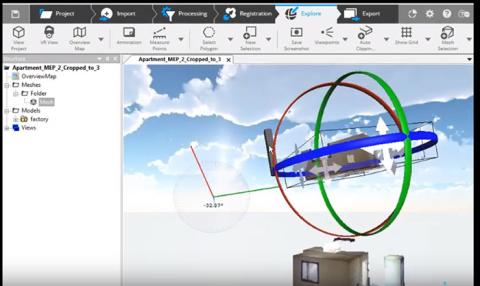
Export of a mesh to FARO Zone 3D
As of now, textured and vertex meshes can be exported as *.obj files and opened in FARO Zone 3D. In FARO Zone 3D, the meshes can be animated, synchronized and manipulated.
Customized overview maps
The overview maps in FARO SCENE can be individually colored (foreground, background, scanner locations). This definition is valid for the single map or, if desired, for all maps.
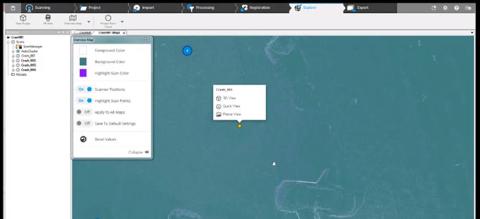
Are you interested in FARO laser scanners? Simply contact us by phone at +49 (0) 391 6269960 or via our contact form! We offer hardware and software for rental.
> Rent FARO Focus 3D laser scanner