I’m a student in an internship semester. At the moment, I’m working in an engineering office.
My first project is to visualise an ancient farm house for creating a fly-through video. It serves as training in order to achieve the visualisation for the Pergamon Museum at a later time.
First, the laser scans have been merged with FARO Scene and the point clouds have been exported as ASCII files. Using the Pointools software, I have converted these files into PODs.
Other errors occurred and I hope that you can help me.
1. If you load several PODs in a workspace, you can edit these-ones. After saving and reopening of the ptl file, sections of the scans are lacking yet.
According to the Pointools forum, this fault occurs frequently and you have to hit the “Refresh” button. However, that doesn’t change anything in my case. Some sections return, but not all.
2. After a fly-through rendering, I obtain a video in which the first minute is damaged. The scene is cut in four parts and these parts are put together again at another position. I have tested it several times but I don’t manage to change that. May the reason be that I have planned a flight (so I have set the points), but I have determined during rendering that the flight shall begin at the position 1300?


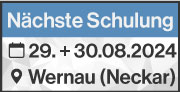
Hi Robert
1. If you load several PODs in a workspace, you can edit these-ones. After saving and reopening of the ptl file, sections of the scans are lacking yet.
According to the Pointools forum, this fault occurs frequently and you have to hit the “Refresh” button. However, that doesn’t change anything in my case. Some sections return, but not all.
2. After a fly-through rendering, I obtain a video in which the first minute is damaged. The scene is cut in four parts and these parts are put together again at another position. I have tested it several times but I don’t manage to change that. May the reason be that I have planned a flight (so I have set the points), but I have determined during rendering that the flight shall begin at the position 1300?
3. Furthermore, it is a pity that walls build up rather slowly during rendering. As a consequence, you always see the proximate room during flying through the house. Is there another solution (apart from the time of flight) to visualise the walls better/faster?
Eric Bergholz
Laserscanning Europe GmbH
Hi Robert
1. If you load several PODs in a workspace, you can edit these-ones. After saving and reopening of the ptl file, sections of the scans are lacking yet.
According to the Pointools forum, this fault occurs frequently and you have to hit the “Refresh” button. However, that doesn’t change anything in my case. Some sections return, but not all.
2. After a fly-through rendering, I obtain a video in which the first minute is damaged. The scene is cut in four parts and these parts are put together again at another position. I have tested it several times but I don’t manage to change that. May the reason be that I have planned a flight (so I have set the points), but I have determined during rendering that the flight shall begin at the position 1300?
3. Furthermore, it is a pity that walls build up rather slowly during rendering. As a consequence, you always see the proximate room during flying through the house. Is there another solution (apart from the time of flight) to visualise the walls better/faster?
Eric Bergholz
Laserscanning Europe GmbH