The time has come! Geomagic Design X 2019 is released today. The new version introduces several new features and enhancements that allow Design X users to work faster, get better results, and enjoy better usability.
Improvements at a glance
How is the workflow optimized?
- Improved general user interface & user experience
- Import & scanning (e. g. optimized import of native CAD file formats, import of Solidworks 2018, Creo 5, CATIAV5R28, Erfinder 2019, NX12, WRP and CX files as well as native Wrap and Control X files, better Live-Capture performance, new, probe location feature, faster capture)
- Scan processing (e. g. new Mesh Engine, new Healing Wizard, new commands for "Batch Process" and "Scan Process", new selection tool "Smart Select", improved "Fill Hole" algorithm)
- Sketching & modeling (e. g. new Constraint Manager, improved RMB context menus and command UX, optimized Auto-Sketch feature, new Spline Blend tool, LiveTransfer update)
- Analysis tools (e. g. Accuracy Analyzer, Zebra stripes options, new curvature Comb tool)
New & improved features in Geomagic Design X 2019
 Faster processing
Faster processing
A new mesh engine significantly increases performance for many functions such as Import, Delete, Undo, Select, Mesh Segmentation, Accuracy Analyzer, Healing Wizard and much more! With Geomagic Design X 2019, you'll experience a level of productivity that only specialized 3D scan-based reverse engineering software can provide.
 Intelligent scan processing
Intelligent scan processing
Perform macro-based scan processing routines within a project to make data processing a cakewalk and reduce the time spent interacting directly with the software. The latest version of Geomagic Design X includes improved hole filling algorithms, point cloud normal generation, and the Healing Wizard.
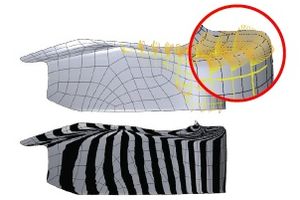 Surface quality analysis
Surface quality analysis
With Geomagic Design X 2019, you create usable design surfaces. The new Curvature Combs help you analyze the curvature along the surface axes, and the new Zebra Strip Mapping provides better visual information about surface quality.
 Improved User Interface & User Experience
Improved User Interface & User Experience
An optimized ribbon update includes a new LiveCapture tab. In addition, new device interaction tools such as LiveAlign, LiveCapture, LiveModel, LiveGeometry and Probe Location provide a consistent experience with Geomagic Control X. Efficiency is further enhanced by a new Smart Select tool and revised RMB menus.
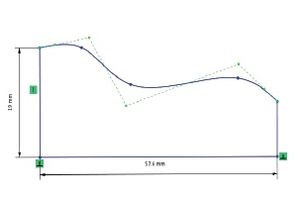 Advanced design tools
Advanced design tools
Thanks to an optimized intelligent AutoSketch function, your designs will succeed even faster in the future. Enhance your designs with better spline controls, such as control polygons, and easily create transitions between curves with improved features.
 Update of import & export formats
Update of import & export formats
File import capabilities have been enhanced in Geomagic Design X 2019 to include the latest connectivity to scanning devices and the ability to update LiveTransfer to CAD compatibility. You can now also import native Geomagic Wrap and Geomagic Control X files.
Are you interested in software solutions from 3D Systems? Simply contact us by phone at +49 (0)391 6269960 or by e-mail at info@laserscanning-europe.com. As a sales partner of 3D Systems, we can advise you in the best way.
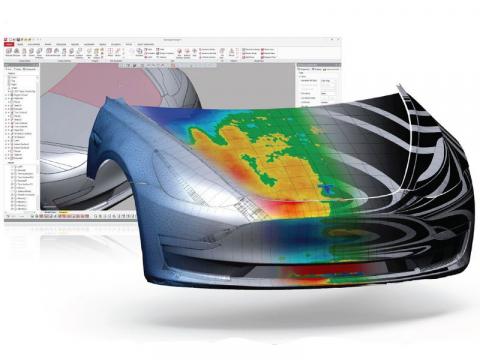
| Attachment | Size |
|---|---|
| 1.28 MB |
