Hello @ all,
I scanned building by several positions.
I processed these positions/scan worlds by means of the complex meshing provided by Cyclone.
I’m very delighted with the result. ;)
My question is now:
How can I carry these partial meshes in the course of the registration so that I get a unified/registered meshing at the end?
Does Cyclone offer this possibility?
Do I have to resort to other software solutions like Geomagic, acad etc.?
The previous result only was that the point cloud had been registered but the meshing had got lost.
Thank you!


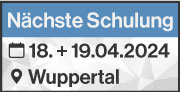
I contacted some users of Cyclone. They have the following suggestion:
First, you register all positions (scan worlds) to one scan world in Cyclone. Then, you take the single facade views and mesh them.
The customer apparently goes from position to position and meshes the single facades. It is important for the registration that the customer copies the meshings into the control space.
For the registration, Cyclone accesses the control space and not the model space! That's why the meshing should be in the control space.
Hello
First, I want to thank you for your quick help and apologise for the vague description of my problem.
Meanwhile, I know the reason which impedes the complex meshing in my registration.
Unfortunately, I didn't succeed in the less labour-intensive way you proposed. But your suggestions prevailed on me to try it again with the regular procedure.
I used Cyclone's msh format to import the meshings in the control space. For this purpose, I generated a new layer and stored the mesh there.
The meshing was displayed in the control space; but after registration, only the additional layer was there and the meshing got lost.
Maybe, it is because of the layer – but I cannot imagine. It is likelier that I ignored something. A "unify" instruction or the like.
Unfortunately, you cannot find any solution about editing/manipulating the control space in the help.
If I manage, I would post it.
Reasons:
1. the fusion of the point cloud after registration (described in the help)
2. the choice of the selection tool and the knowledge about its functional principle and the effects
It is possible to carry out a "point cloud sub selection" or to select via "select fenced".
Care must be taken to ensure that – during selecting of the meshed points – points of different scans do not mix. This is rather not possible in overlap areas in the case of the sub selection.
The second tool produces relief and highlights the point clouds contained in the area to be selected. Thus, you get a quick overview and you can work/mesh on large areas.
Your student from Baden-Wuerttemberg